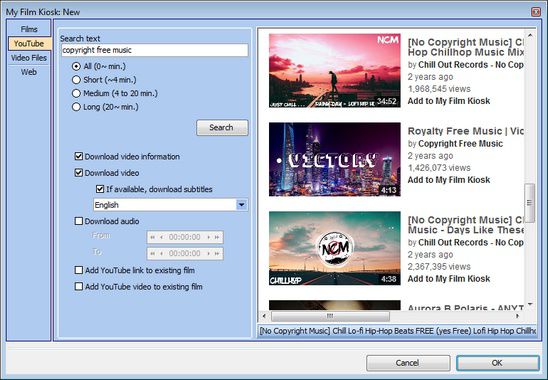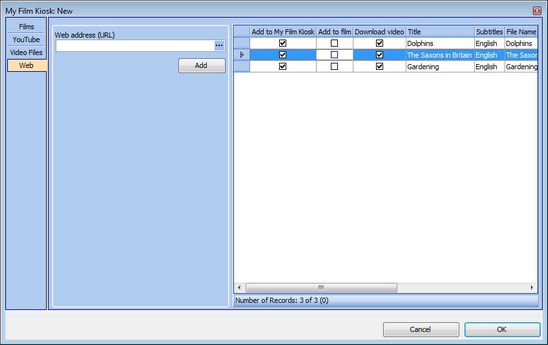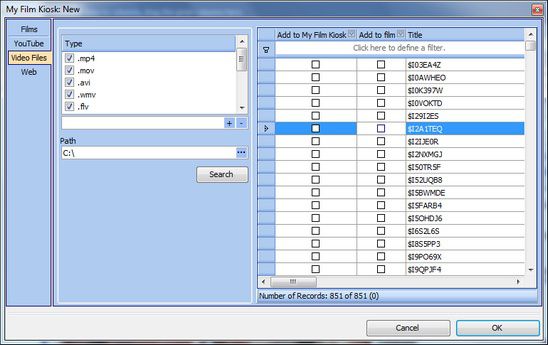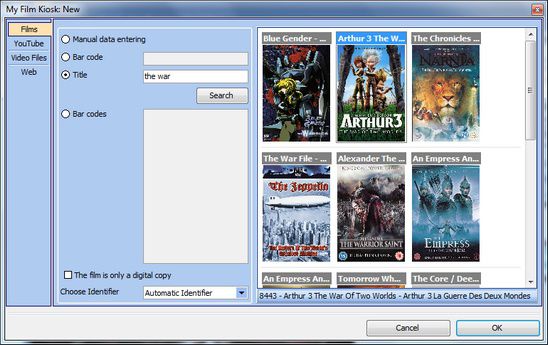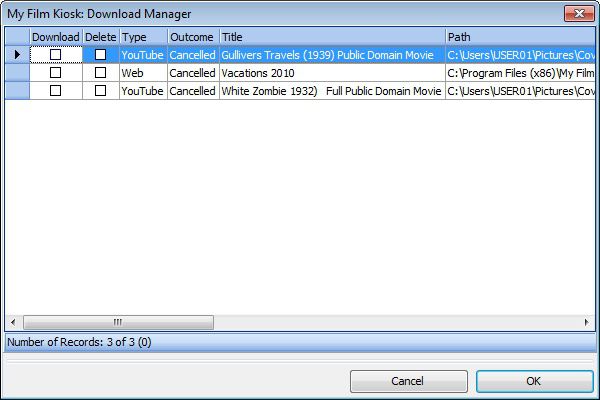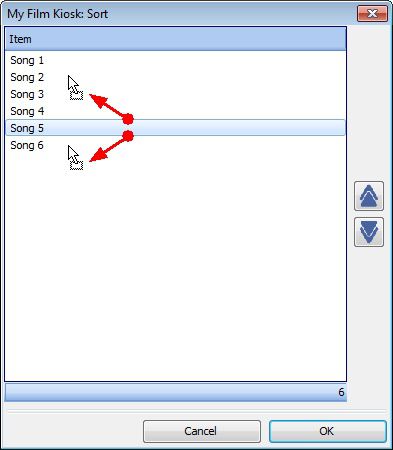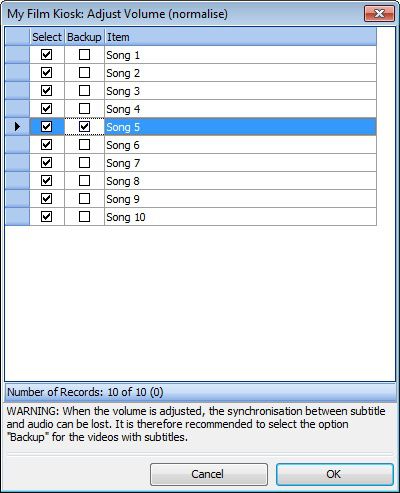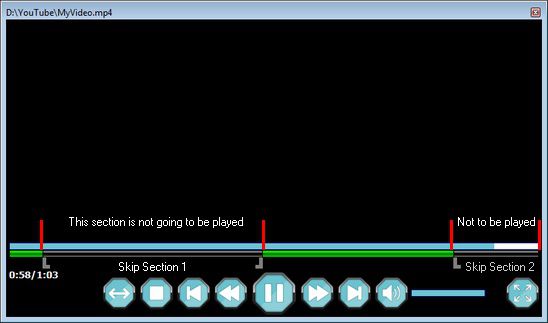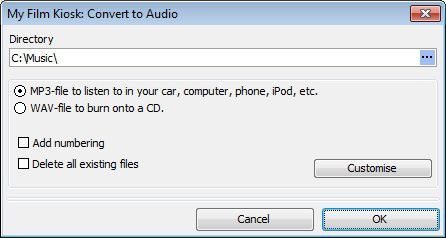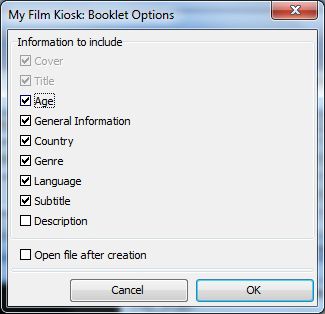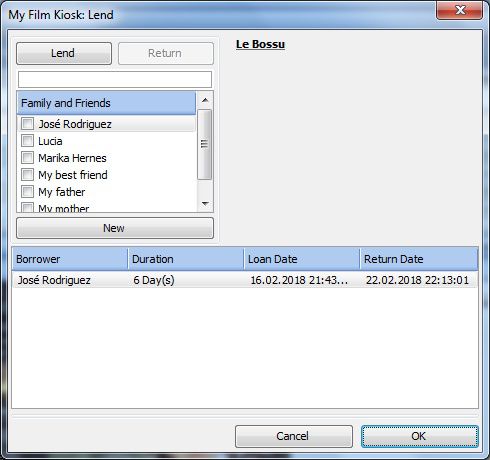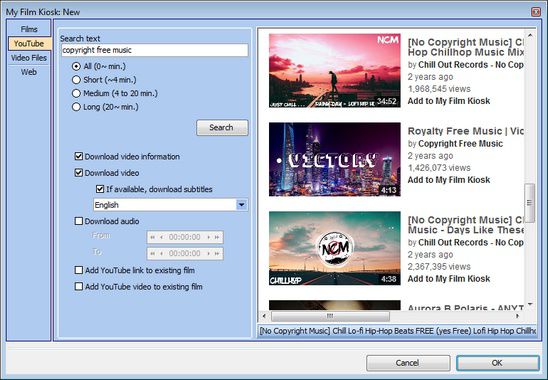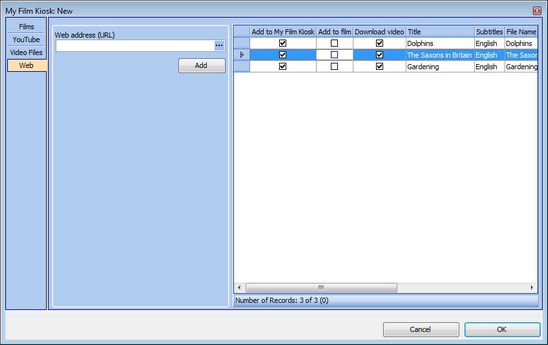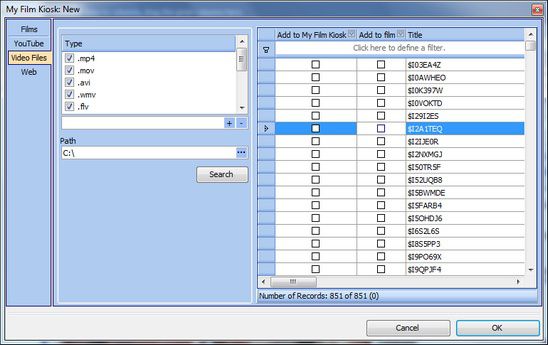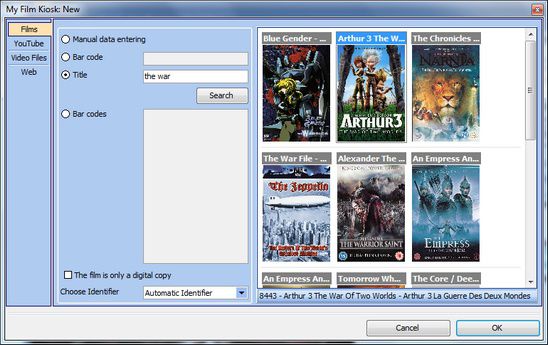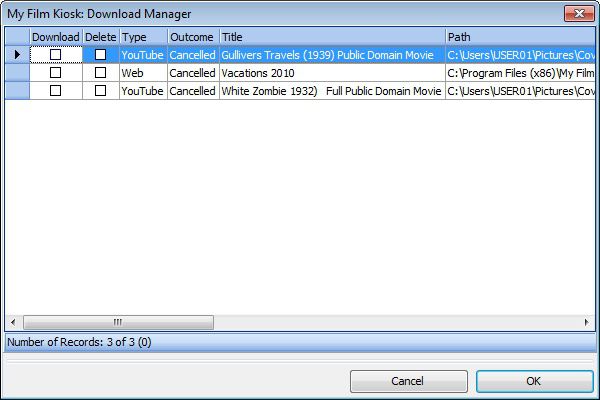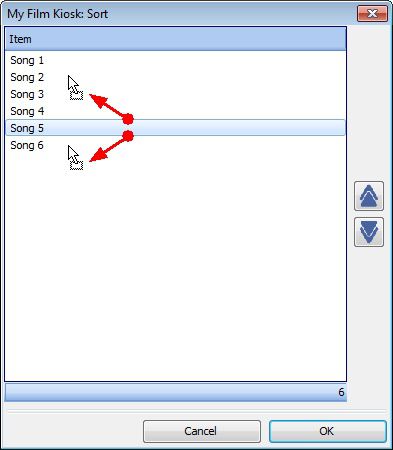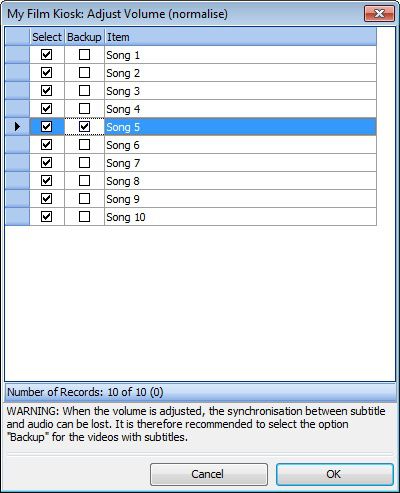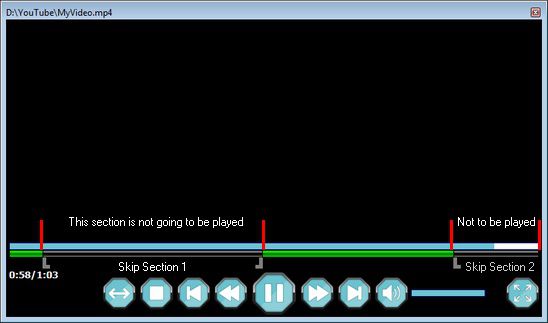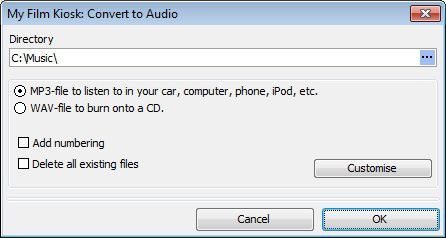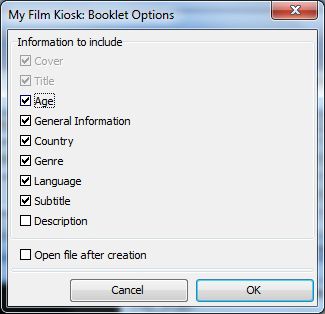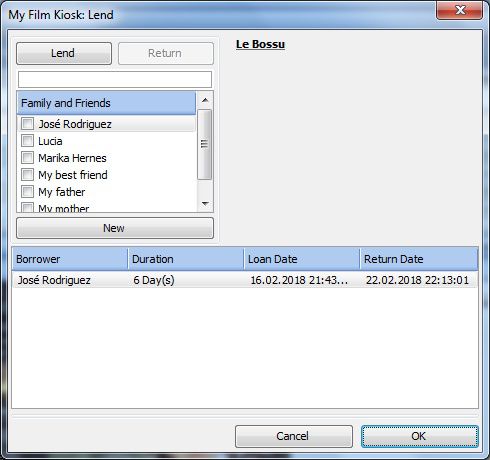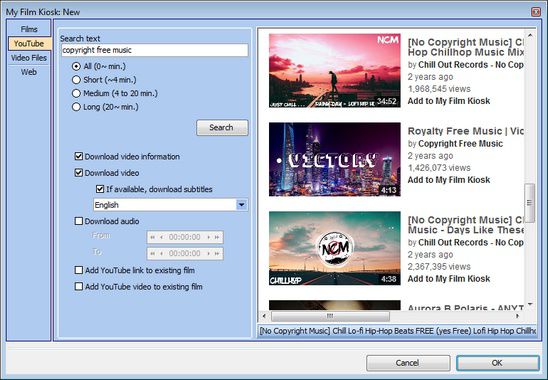
Download from YouTube by typing the name, the user, the ID or the web-link of the video you are looking for. You can also preview the videos before starting any download. To select the one you want, click on Add to My Film Kiosk. Videos can be downloaded as MP4, directly converted to MP3, added to existing films or as new entries to your collection.
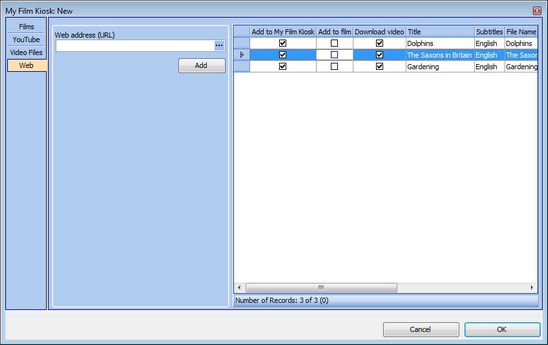
Download from Streaming Sites by entering the complete web address or URL of the video or videos you want. In the list of download tasks you can preview the videos, decide where to save them, the subtitles to include (if available) and whether to add them to existing films or as new entries to your collection.
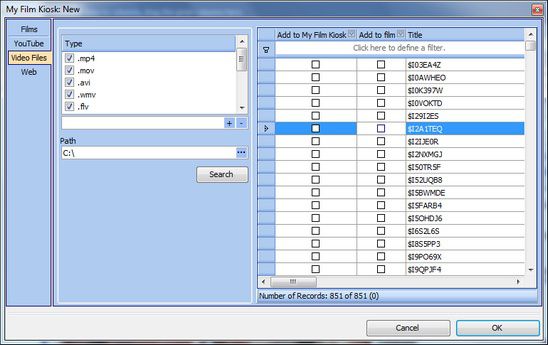
Scan your hard-drives and find all the video files you have (mp4, mov, mkv, avi, flv and more). Then decide which ones you want to import and include into your collection as part of existing films or as new entries. Here you can also preview your video files and rename them so that to have similar names for files belonging to the same series.
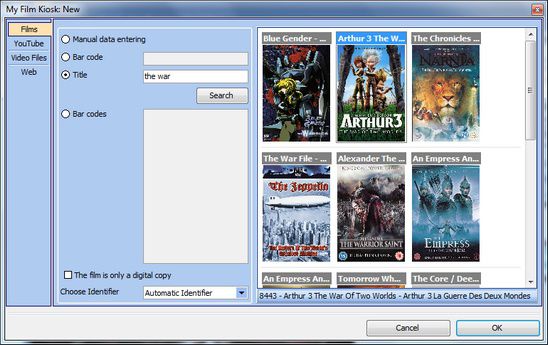
Find your DVD and blu-ray discs in our database using title or bar code(s) and download both cover and film information. Each new entry receives a unique identifier you can use to index your disc collection.
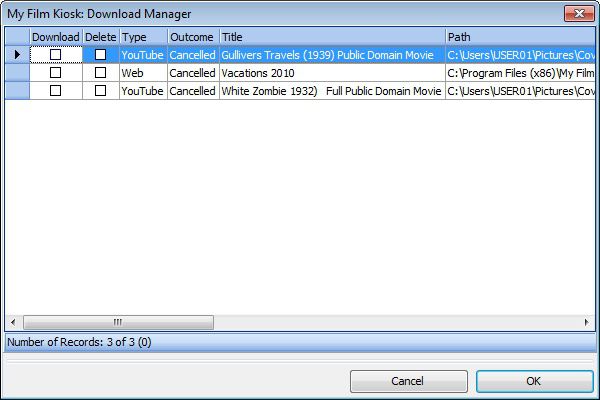
Span lengthy and/or multiple downloads over time as you can stop and resume without ever losing a single bit of the work already done. Double-click on any given download task to see all the messages generated by the download engine.
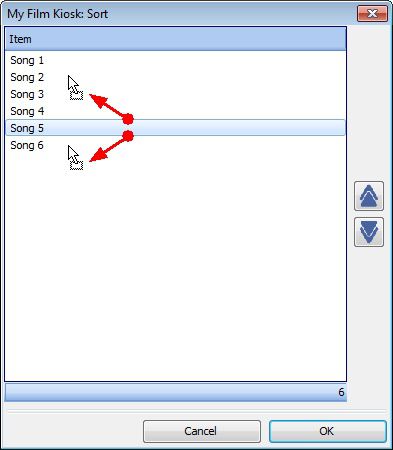
Have the best mix of music videos ready for every occasion. Easy drag-and drop allows you to create playlists and to define the exact order in which your videos are to be played. Adding and deleting items is also just as easy.
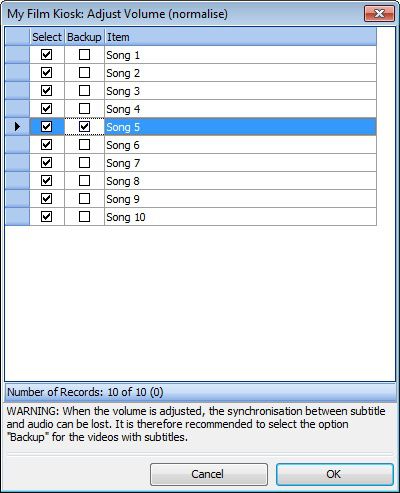
Even out the audio of your videos and never again experience volume jumps when playing videos one after the other. When you normalise, high volumes are lowered while low volumes are heighten so that they become as close as possible.
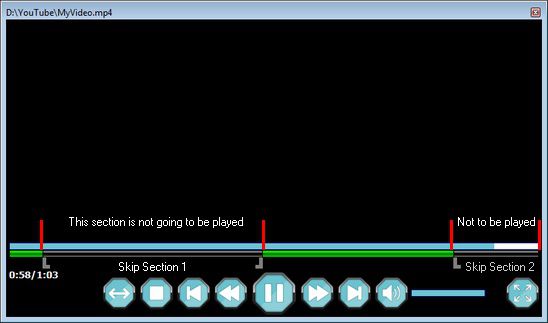
Do not spoil your viewing experience by having to skip boring or inappropriate scenes manually. Define the scenes to skip once and let our video player take care of the rest.
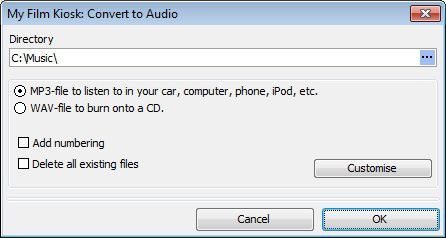
Take your favourites music videos everywhere you go by converting then to audio files (MP3) and play them in almost any device including phones, tablets, computers and the sound system of your car. You can also create WAV-files to burn onto a CD. You can even control the playing order by adding numbering.
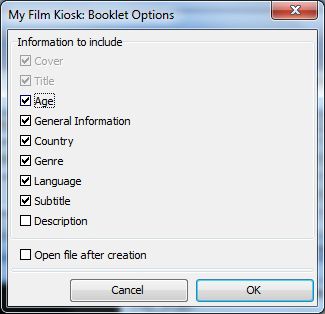
Export your collection to a booklet in PDF-format and distribute it among your family and friends. Your guests will then be well prepared for your next movie night.
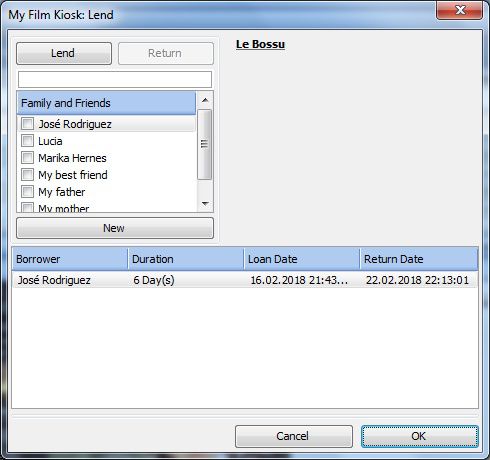
Stay in control of the DVD and Blu-ray discs your friends and family have borrowed. With the build-in lending functionality, you can share your films with your family and friends without ever losing track on who has borrowed which film, when and for how long.

Keep your film and video collection private by the use of a secret password. No one else will then be able to have access whithout your consent.

 My Film Kiosk:
Video Downloader, Organiser and Player
My Film Kiosk:
Video Downloader, Organiser and Player